I’ve been blogging since 2006 which means I get asked a lot about how to blog; how to get started, what to write about, which platform to use etc. Since time restraints mean that I often can’t respond to these questions individually (or at least not as in depth as I’d like) I thought a series on how to blog would work well. Eventually, I’d like to dip my toe in to vlogging so if you’ve got any blogging questions you’d like to ask then please email me.

How to start a blog…
First up let’s just start by saying that no one is a real expert in this field yet, sure there are people out there who can set you up, design your site, try to show you how to make money blogging etc but there are no hard and fast rules. Your blog is your blog, if you want to post once a week or every day that’s entirely up to you. This series of posts are based on my experience of how to create a blog, what I’ve done and tips that I find useful. They’re in no way preachy or a definitive guide of what’s right and wrong because it’s a constantly evolving process.
How to Build a Blog
Now to get started (and seriously, if you’re thinking of starting a blog, just do it, jump in and get messy – the longer you think about it, the less likely you are to get going) you need to decide on a platform. I’ve piddled about with the majority of platforms but prefer wordpress.
You can however chose from…
Blogger – this is great if you’ve already got a google account and you want to mess around on a free platform whilst you decide whether you want to move it forward. I’ve never really got on with blogger but a lot of popular blogs choose to use this platform. From experience its easy to use and you can be up and running within 15 minutes.
Tumblr: I keep a tumblr on the side of my regular blog for those things that don’t quite fit in over here. It’s a great platform for sharing images, snapshots of websites, links and shorter posts. You can also use your own domain name {ie rachaelphillips.me} if you want.
WordPress: This is my favourite and for the purpose of these posts I’ll be talking about it from a wordpress perspective. You can have a free account with wordpress {http://www.wordpress.com} or you can host your own site {but more about that below}. There are are thousands upon thousands of themes to choose from when you use wordpress so your site can be made your own.
There’s also medium, typepad and squarespace.
Domain and Hosting
As I mentioned earlier, I use wordpress and host my own site. I feel it gives me more control. I bought my domain from GoDaddy.com and host with HostGator which costs me approx £6 per month (this is because I have an unlimited package, for just one blog it should cost you around £3 per month). If you want to use wordpress on your own site then you have to download it from http://wordpress.org – however, most hosts now (including mine) have a one-click feature so you can have it automatically installed.
Design
I’m going to give you a sage piece of advice here. Do NOT spend hours obsessing over your design. Just get on, write some posts and worry about the way the site looks later. I cannot tell you how much time I’ve wasted worrying that the logo may not be perfect or the colour not quite the right shade. But it doesn’t matter, what matters is that you’re getting your thoughts down on the screen and pressing publish.
However, there are some fantastic designs out there. If you use wordpress then there is a vast theme directory included.
Here are some other places where you’ll find (FREE) theme inspiration…
What you need on your site
Like I said, don’t obsess about how your site looks. However, there are a few things which I’d consider must haves for your blog…
#1 Social sharing buttons: You want people to be able to share your work so make sure that you have some sharing icons at the end of your posts. Now you can either use the wordpress inbuilt system or download a plugin. I favour the Shareaholic plugin – this means that people can spread my blog posts via twitter, facebook, google+ etc with ease.
#2 Turn on comments: There’s some disagreement about this in the blogging community. Some people like their blogs to remain a comment free zone, then there are people like me who love to read what readers think and enjoy the interaction. If you want to engage with others and get feedback then make sure that you have them switched on. You may want to look in to using the Askimet plugin to stop spam from taking over.
You can also download plugins to make the commenting process a little easier and more interactive. I use commentluv but also recommend DISQUS and Livefyre.
#3 About & Contact information: People want to know whose behind the blog so write a little introduction, don’t put too much personal information, this is still the internet but let people know what it is that you’re about. It’s also handy to have a way of letting people know how they can get in touch with you – whether that be via an email form, twitter or facebook.
Your First Post
Once you’re all set up then its time for your first post. Much like the advice I gave about the design, you need to just jump in with two feet and get something out there. Whether it’s an introduction, a quote or this video of a dancing Chihuahua.
Just get it done and hit publish. Life is way too short to be sat behind your computer obsessing whether you’re first blog post is perfect!
And there we go…a short introduction in how to start a blog.
Next Week: How to write a good blog post
***
If you’re already an established blogger or you want to start blogging for business then why not get in touch with me to find out how I can help you.
***
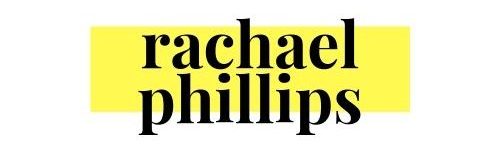
Good advice for the beginner blogger – especially the part about not obsessing over design and/or blog posts.
It doesn’t have to be perfect but if you don;t publish it – no one will know or read!
Thanks! its a great read, can’t wait for your next post on blogging, it will be great help on new bloggers like myself.
You blog is lovely 😉 and we’re using the same theme (so pretty isn’t it?!)
Hi
I am just starting out blogging and will be looking forward to reading this series :). If I could ask a question, I would be interested on how to increase my following as I currently only have one? I haven’t told my friends/family so that’s why I don’t have a lot of followers (I’m keeping this a secret for now) :). Thanks in advance.
Hi Denise, thanks so much for this question. I’ve jotted it down and I think it could be week one on the vlog…I’ve checked your blog out and its fabulous! Keep going x
Great and very useful information for those looking to get started blogging.
Thanks for sharing,
Evey
Rachael, great advice for new bloggers! I always comment that “perfect” is a moving target in this on-line space so you might just as well jump in and then just keep on moving!
This is something that I struggled with in the beginning as I am a bit of a perfectionist. I could waste a whole day getting that blog post just right! I now use a timer and when the times is up, that’s it, I have to post what I got. I have found that really concentrates my mind and I have been much more productive that way. Thanks for the great advice Rachael.